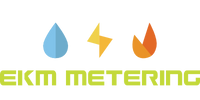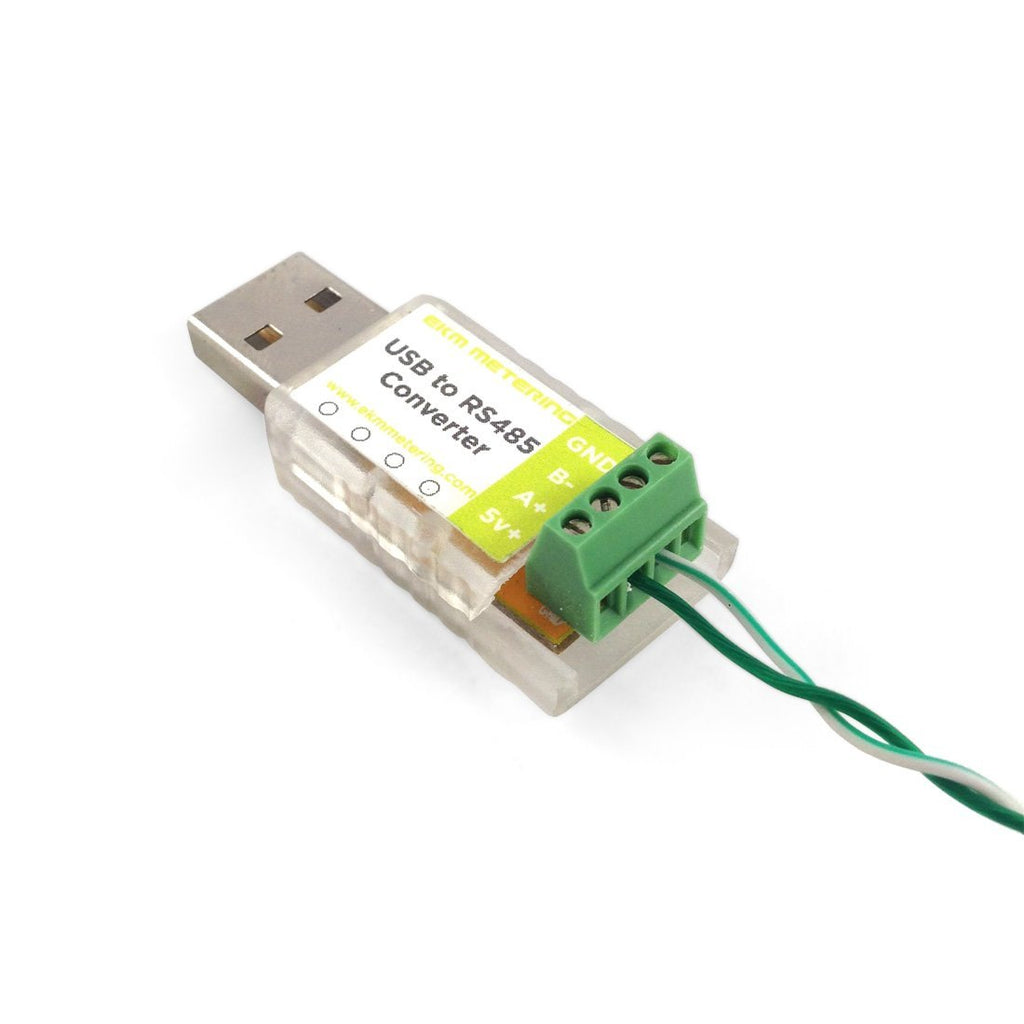More information
Description: USB-A to RS-485 Converter
Hardware: FTDI chip
Advantages: Easy to install, easy to use, and blinks when active.
Max. Speed: 3,000,000 Baud
Tools: Small Screwdriver Included
Our USB-A Converter, translates the RS-485 signal from the meters to a signal that can be understood by your computer and our EKM Dash software. This is an inexpensive device that will work well if you want to read your meters locally (on-site). You can connect up to 256 meters on 4000 feet of twisted pair wire to this converter.
We recommend this USB-A converter to all customers who purchase any of our v.3 Omnimeters or v.4 Omnimeters. It is really useful for making meter settings and for reading your meters directly.
We offer a RS-485 to USB-C Converter as well.
This converter uses a chip that is manufactured by FTDI, which is much more robust, reliable, and easier to use than competing chips. The terminal blocks are tiny, so we include a small screwdriver with each USB-A Converter so that they can be opened and closed more easily.
This model of USB-A Converter has a transparent case, which allows it to show a visual indication of successful meter reads. This is shown with a red blinking LED bulb, that flashes as successful reads are made.
In order to use this converter please download and install the USB driver. Works with all modern Windows, macOS, and Linux operating systems.
Check out this Communication Diagram showing an example of the USB Converter connected to multiple Omnimeters (up to 256 meters).
Works with all of our RS-485 smart meters including our v.3 and v.4 Omnimeter models.
These are very easy to connect and wire up (requires a tiny 2mm flat head screwdriver, which is included). Be sure that you have the FTDI USB Drivers installed. Connect a twisted pair wire from A+ on the USB converter to "RS-485 A" on up to 256 EKM Meters, connect B- to "RS485 B" on the same meters.
For more information about our products and services, we encourage you to visit our online Knowledge Base, which provides spec sheets, videos, tutorials, FAQs, diagrams, and more.
Spec Sheet: EKM Blink Spec Sheet
Customer Photo Gallery
Be one of the first to share photos of your installed meters! Click the button below to submit your photos and receive $10 off your next order once your post is approved!